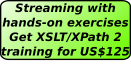1. Abstract
"Practical Formatting Using XSL-FO" overviews the Extensible Stylesheet Language Formatting Objects (XSL-FO) 1.0 http://www.w3.org/TR/xsl and XSL-FO 1.1 http://www.w3.org/TR/xsl11 W3C Recommendations, used for the paginated presentation of structured information (e.g. printing XML). The objectives of the course are to understand the role and utility of the Recommendation, to overview basic constructs of the Recommendation, to design and develop XSL-FO scripts using XSLT and XPath (both of which are assumed to already be known by the attendee), and to efficiently navigate the available documentation and resources.
This hands-on course combines the use of lectures and exercises to convey the material. For the practical exercises, attendees are invited to bring a personal computer (with a USB port) and their own XSL-FO environment or they can use XSL-FO software to produce PDF that will be made available for a Java-based environment.
2. Length
This course runs in either a one- or three-day format. The three-day deliveries overview every formatting object and highlights properties of interest in each. The one-day delivery is a subset of the other deliveries. The three-day delivery gives more time for exercises and more in-depth detail. None of the three lengths is sufficient to cover all of the properties and their respective values defined in the Recommendation, but all versions of the course provide foundation instruction that can be used to work with the remainder of the technology. See the detailed syllabi below.
This is an intensive class running 7 to 9 hours per day including the exercises, with homework assigned each night. In markets where English may not be a strong language with students (e.g. China, Japan, etc.) or simultaneous or consecutive translation is needed, please double the number of elapsed days: the syllabus half-day segments will each be taught over a full day at the students' pace. This also leaves extra time for questions of clarification regarding language and the descriptions of the exercise solutions.
3. Expected Audience
This course is aimed at people needing to understand both conceptual and practical aspects of the XSL-FO vocabulary and the available tools.
4. Prerequisites - Is this the right class for you?
Attendees must have a working technical knowledge of XML, XSLT and XPath concepts and the syntax of angle brackets, as these are not covered explicitly in the course. See "Practical Transformation Using XSLT and XPath" http://www.CraneSoftwrights.com/schedule.htm#ptux for details on a comprehensive training course for these two Recommendations.
To participate in the hands-on exercises, attendees must have working knowledge of XML, XSLT and XPath and either an XSLT/XSL-FO-equipped or a Java-equipped personal computer and a PDF reader. Copies of the exercise materials are available on USB sticks at the course. Complete solutions are provided to research in place of attendees deriving the exercise solutions on their own.
Attendees must have a firm knowledge of the operating system environment as there is no time for coaching from the instructor regarding the command-line environments of today's operating systems.
To get the maximum benefit from this material, please be prepared to work hard. Some exercises are assigned as homework for the next day.
If you come to class with problems to solve, you will get more from the material and exercises than trying to learn the concepts in the abstract.
This is an exhaustive (and some students tell us "exhausting") and comprehensive class for both beginners and experts. For a different approach to the same material, you may wish to consider the Mulberry Technology suite of XML classes.
5. Synopsis
For many people, all that is needed to "get over the hump" of understanding the apparently complex concepts of the Extensible Stylesheet Language Formatting Objects (XSL-FO) is instruction in the basics upon which these standards are built and exercise of the theory.
"Practical Formatting Using XSL-FO" successfully equips the attendee with an understanding of the major components of this standard, and practice in the skills required to use XSL-FO with publicly available tools. These skills can then be used after the course for self-study of any revisions to this standard and any formatting facets that cannot be covered in such a short course time. No attempt is made to cover every construct of this very large Recommendation, but sufficient material is covered to be productive and practical.
The semantics of paginated output are different than that of an infinite-length web browser screen, and this overview conveys the nature of these differences and how XSL-FO meets users needs for printing.
Without XSL-FO, XML users are obliged to use proprietary formatting and print tools in order to present the information with the appropriate navigation tools for a paginated environment. Typical pagination navigation includes the use of headers and footers, page numbers and page number citations, floating constructs and footnotes, all of which are supported by XSL-FO and go beyond the available presentation mechanisms available in a web browser.
As the technical parameters of our computer screens continue to improve, the increased real-estate and clarity make an electronic display of traditional printed forms more palatable to users. Much of our potential user community of our information may be reluctant to accept the "new" web-based hypertext presentation forms available in browsers and may be more accepting of traditional book-like appearances and navigation techniques. These traditional information navigation approaches are all based on standard pagination concepts that can be expressed using the XSL-FO vocabulary. We can, therefore, use XSL-FO to present our information electronically in a page-based format to these users who are wary of web screens.
Many people find that the Recommendation itself is difficult to read and understand, while others find the document outright scary. The curriculum covers the basics of functionality in the Recommendation in order to understand how to be productive using tools in a production environment. A number of resources that are publicly available over the Internet are briefly overviewed so that the attendee can determine which materials are important to obtain and use.
The hands-on exercises help cement XSL-FO concepts by leading the attendee to resolve basic, often initially frustrating, obstacles under the supervision of the instructor and collaboration with fellow students. Exercises cover important concepts with simple objectives. Attendees are invited to research completed exercise solutions without needing to derive the solutions on their own.
During the course the exercises are timed to cover breaks so that students can choose to balance work time with break time should extra exercise time be required, thus reducing the chance of delaying the progress of the course material.
6. Hands-on exercises
Sample complete answers to all exercises are available to attendees.
The following exercises are included in the two- and three-day deliveries (some of these exercises are not available in courses of shorter duration):
- the setup and invocation of XSL-FO processors
- simple page constructs and flow with mixed content
- essential page constructs for lists, graphics, links and leaders
- tables
- pagination sequencing (headers and footers)
- footnotes
7. Deliveries
7.1. One-day Delivery Syllabus
Morning Course Introduction
Instructor/Student Expectations
Module 1: Introducing XSL-FO
Module 2: The context of XSL-FO
Module 3: Basic concepts of XSL-FO
Exercise: Setup
Module 4: Area and page basics
Exercise: Simple pages
Afternoon Module 5: Body contents
Exercise: Lists, graphics, links, leaders
Module 6: Tables
Module 7: Floats, footnotes and containers
Module 8: Pagination
Module 9: Bookmark and indexing objects
Module 10: Keeps and breaks
Module 11: Supplemental objects
Module 12: Interactive objects
Module 13: Where XSL-FO falls short
Annex A: Using XSLT with XSL-FO
Annex B: XSL-FO Expressions
Annex C: XSL-FO object summary
Annex D: XSL-FO property summary
Annex E: Sample Tool Information
7.2. Three-day Delivery Syllabus
7.2.1. Day 1 of 3
Morning Course Introduction
Instructor/Student Expectations
Module 1: Introducing XSL-FO
Module 2: The context of XSL-FO
Module 3: Basic concepts of XSL-FO
Exercise: Setup
Afternoon Module 4: Area and page basics
Exercise: Simple pages
7.2.2. Day 2 of 3
Morning Day 1 questions
Module 5: Body contents
Exercise: Lists, graphics, links, leaders
Afternoon Module 6: Tables
Exercise: Tables
Module 7: Floats, footnotes and containers
Exercise: Floats and footnotes
7.2.3. Day 3 of 3
Morning Day 2 questions
Module 8: Pagination
Exercise: Headers and footers
Module 9: Bookmark and indexing objects
Afternoon Module 10: Keeps and breaks
Module 11: Supplemental objects
Module 12: Interactive objects
Module 13: Where XSL-FO falls short
Annex A: Using XSLT with XSL-FO
Annex B: XSL-FO Expressions
Annex C: XSL-FO object summary
Annex D: XSL-FO property summary
Annex E: Sample Tool Information
Additional exercise time and Q&A
8. Outcomes
At the end of the two- and three-day courses, attendees will be able to:
- understand the role and the scope of XSL-FO in XML document processing
- be aware of every formatting object in XSL-FO
- understand the applicability of different XSL-FO formatting for different layout requirements
- write XSL-FO stylesheets to meet popular layout specifications for blocks, inlines, lists, graphics, links, leaders, tables, headers, footers, and footnotes
- be aware of nuances of XSLT processing for XSL-FO
- navigate the formal Recommendation documents
9. Public testimonials
Some publicly posted testimonials regarding this course:
- By Simon St. Laurent, O'Reilly Network:
- Practical Transformation Using XSLT/XPath:
- Practical Formatting Using XSL-FO:
- By Rob Stote, Whitehill Technologies, Inc:

SOFTWRIGHTS
LTD.