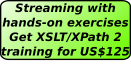1. Abstract
"An Introduction to XSL-FO" is a lecture-style tutorial introducing the concepts of the Extensible Stylesheet Language Formatting Objects (XSL-FO) 1.0 http://www.w3.org/TR/xsl and XSL-FO 1.1 http://www.w3.org/TR/xsl11 W3C Recommendations, used for expressing the paginated (e.g. printed) output of XML structured information. The course overviews the formatting model and the basic principles behind the vocabulary as described in the W3C Recommendations. The objectives of the course are to understand the role and utility of the standard, be introduced to the components of the vocabulary, and to identify available documentation and resources.
2. Length
This presentation runs in either 45 minutes, 90 minutes, a half-day or a full-day format in a lecture style. See the detailed syllabi below.
3. Expected Audience
This course is aimed at people needing to understand both conceptual aspects of the XSL-FO vocabulary and its application.
4. Prerequisites
Attendees must have an awareness of XML, as this is not covered explicitly in the lecture and knowledge of these concepts is assumed. It is not necessary to know XML syntax.
While it does help to be aware of XSLT and XPath, it is not a prerequisite to know these Recommendations or their syntax.
5. Synopsis
For many people, the application of Extensible Stylesheet Language Formatting Objects (XSL-FO) is new and not well understood, yet they have a need for printing their information. Users of HTML and CSS are often less than satisfied with the printed output available through web browsers.
"An Introduction to XSL-FO" successfully introduces the application of this Recommendation to structured XML information. The longer the lecture, the more detail is covered by the instructor. All material is derived as lecture subsets of the book and hands-on training material "Practical Formatting Using XSL-FO".
The semantics of paginated output are different than that of an infinite-length web browser screen, and this overview conveys the nature of these differences and how XSL-FO meets users needs for printing.
Without XSL-FO, XML users are obliged to use proprietary formatting and print tools in order to present the information with the appropriate navigation tools for a paginated environment. Typical pagination navigation includes the use of headers and footers, page numbers and page number citations, floating constructs and footnotes, all of which are supported by XSL-FO and go beyond the available presentation mechanisms available in a web browser.
As the technical parameters of our computer screens continue to improve, the increased real-estate and clarity make an electronic display of traditional printed forms more palatable to users. Much of our potential user community of our information may be reluctant to accept the "new" web-based hypertext presentation forms available in browsers and may be more accepting of traditional book-like appearances and navigation techniques. These traditional information navigation approaches are all based on standard pagination concepts that can be expressed using the XSL-FO vocabulary. We can, therefore, use XSL-FO to present our information electronically in a page-based format to these users who are wary of web screens.
Deliveries that are either a half-day or full-day in length introduce the entire scope of functionality of the Recommendation and include valuable reference material to supplement the use of the W3C Recommendation document.
6. 45-minute Delivery Syllabus
00:00 Course Introduction
Module 1: Introducing XSL-FO
Module 2: The context of XSL-FO
00:45 End of Lecture
7. 90-minute Delivery Syllabus
00:00 Course Introduction
Module 1: Introducing XSL-FO
Module 2: The context of XSL-FO
Module 3: Basic concepts of XSL-FO
01:30 End of Lecture
8. Half-day Delivery Syllabus
00:00 Course Introduction
Instructor/Student Expectations
Module 1: Introducing XSL-FO
Module 2: The context of XSL-FO
Module 3: Basic concepts of XSL-FO
01:30 Break
00:00 Module 4: Area and page basics
Module 5: Body contents
Module 6: Tables
Module 7: Floats and footnotes
Module 8: Pagination
Module 9: Bookmark and indexing objects
Module 10: Keeps and breaks
Module 11: Supplemental objects
Module 12: Interactive objects
Module 13: Where XSL-FO falls short
Annex A: XSL-FO object summary
Annex B: XSL-FO property summary
Annex C: Sample Tool Information
01:30 End of Lecture
9. Full-day Delivery Syllabus
00:00 Course Introduction
Instructor/Student Expectations
Module 1: Introducing XSL-FO
Module 2: The context of XSL-FO
Module 3: Basic concepts of XSL-FO
01:30 Break
00:00 Module 4: Area and page basics
01:30 Lunch
00:00 Module 5: Body contents
01:30 Break
00:00 Module 6: Tables
Module 7: Floats and footnotes
Module 8: Pagination
Module 9: Bookmark and indexing objects
Module 10: Keeps and breaks
Module 11: Supplemental objects
Module 12: Interactive objects
Module 13: Where XSL-FO falls short
Annex A: XSL-FO object summary
Annex B: XSL-FO property summary
Annex C: Sample Tool Information
01:30 End of Lecture

SOFTWRIGHTS
LTD.