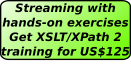1. Abstract
"Practical Use of oXygen XML" is a collection of instructor-led hands-on classes guiding the student in the operation of the oXygen XML editor and author tools. The emphasis is on practical use of the tool and as such this course is not a comprehensive treatise of the product. The objective is to quickly get productive in using the tool as either an author or as a developer. The material includes how to create and customize complete authoring environments called "frameworks". Please ensure you choose the desired configuration of the class to meet your needs. Not all configurations of the class cover all of the features of this very powerful and comprehensive tool.
2. What is not covered in these classes
This is not a class teaching XSLT, XPath, XQuery or XSL-FO, though how these technologies are used within oXygen XML is included. This oXygen XML class expressly does not cover issues such as page layout, or template rules or the XPath library. Please see our other syllabi at Crane's training courses for classes on these topics.
This is not a class teaching DITA, DocBook or any of the frameworks supplied with the product distribution, though how frameworks are used within oXygen XML is included. This oXygen XML class expressly does not cover the instruction of publicly-available XML vocabularies. Please see online community pages for sources of training in this regard.
This is not a class teaching RELAX-NG, NVDL, DTD or W3C Schema, though how these technologies are used within oXygen XML is included. This oXygen XML class does overview how one works with schemas in the tool, but not the principles and techniques to expressing document constraints in schema expressions.
The graphical schema design tool for W3C Schema is not covered as part of the class, nor is the grid editing mode, as the class focus is on the text and authoring environments.
While all of the facilities found in the software are introduced as to their purpose and application in day-to-day work, many of the ancillary tools are not covered in detail. In the limited time available in each syllabus, the focus of the class is working with XML documents, creating and deploying an environment within which creating and applying processes to these documents is made easier, and making the presentation of XML documents effective for your users writing documents with oXygen XML.
3. Length
At this time there are three available configurations of the class based on the audience:
-
Author audience - 2 days
-
this assumes the audience is unfamiliar with XML and may not be sure what it is or why it is used
-
the class covers the reasons why XML is used in publishing, and oXygen XML installation, program operation, project management and focuses on many aspects of content entry and day-to-day use
-
-
Developer audience - 2 days
-
this assumes the audience is very familiar with XML, its use and its application
-
the class covers oXygen XML installation, program operation, project management, debugging XSLT and XQuery, and developing CSS authoring stylesheets and custom frameworks
-
-
Combination audience - 3 days
-
this covers all of the content of the two 2-day deliveries, and as such will be of interest to a hybrid audience of users and developers
-
XML and its features are covered with a more technical perspective than the author audience class assuming the audience is already familiar with its objectives and use
-
As this class matures, the content is anticipated to lengthen to either a 3-day class for each individual audience or a 4-day combination class. Based on early deliveries, a lot of content is covered in the current limited time. The syllabi will be reviewed after getting feedback from students regarding aspects of the tool they feel important to cover that may be absent from the existing content.
4. Prerequisites
There are no formal prerequisites for this course, and the exercises are optional. The instructor assumes the student who participates in the developer class understands they will be working with XML at the markup level. This is not a course to attend to learn XML in detail, but important aspects of XML used when authoring are covered.
To participate in the hands-on exercises, attendees must have a Java-equipped personal computer. Copies of the exercise materials are available on USB sticks or DVD disk at the course. Complete solutions are provided to research in place of attendees deriving the exercise solutions on their own. More details regarding the exercise and working environment are below.
Attendees must have a firm knowledge of the operating system environment as there is no time for coaching from the instructor regarding the command-line environments of today's operating systems.
5. Exercise environments
The Java-1.6-based "All" configuration of the editor tool and "All" configuration of the author tool are used in the classroom. The installation of these tools is covered in the curriculum.
6. Syllabi
6.1. Author/developer 3-day combination audience
6.1.1. Day One Delivery Syllabus
Morning
Course Introduction
Instructor/Student Expectations
Module 1: Structured text editing
Afternoon
Module 2: <oXygen/> installation and overview
Exercise: Setup
6.1.2. Day Two Delivery Syllabus
Morning
Module 3: Organizing and editing documents
Exercise: Projects
Exercise: Editing
Module 4: Preferences
Exercise: More editing
Afternoon
Module 5: Validating documents
Exercise: Scenarios
Module 6: Transforming documents
Exercise: Publishing
Module 7: Templates and frameworks
Exercise: Frameworks
6.1.3. Day Three Delivery Syllabus
Morning
Module 8: Developer tools
Exercise: Debugger
Exercise: Profiler
Exercise: CSS stylesheets
Afternoon
Module 9: Using other <oXygen/> tools
Exercise: Tools
6.2. Author-only audience
6.2.1. Day One Delivery Syllabus
Day 1 of combination audience
6.2.2. Day Two Delivery Syllabus
Day 2 of combination audience
6.3. Developer-only audience
6.3.1. Day One Delivery Syllabus
Morning - day 1 afternoon of combination audience Afternoon - day 2 morning of combination audience
6.3.2. Day Two Delivery Syllabus
Morning - day 2 afternoon of combination audience Afternoon - day 3 morning of combination audience

SOFTWRIGHTS
LTD.